
The need to capture a moment in a personal photo or video is growing. Such varied purposes, some people take photos or video of personal documents, while others had to be shared with other social networking sites like Facebook.
The ability of some digital cameras and the phone does not need to meet the camera, then usually choose to bring pocket cameras wherever they go. But now, some manufacturers have begun to camera phones with up to 12 megapixels, in hopes of satisfying those needs.
This article attempts to compare the ability of the camera Sony Ericsson Nokia N8 Satio cons. Both can be classified as superior, when we talk about cameras, because both measures 12 megapixels.
OperationThe existence of a special release button on both phones is something that has been successfully held since the power of the camera has a very eminent. Besides the shooting, even the shutter button on the phone works as an autofocus and a camera. To zoom Satio equipped with hardware buttons to zoom in and out, so that the scaling process becomes more intuitive. Unlike zooms N8 process to a virtual panel.

Interface on both the camera function can be quite easy to understand. In light camera functions Satio you on the left side of the screen are 5 different icons, each representing events such as scenes of choice / presets, shooting mode, flash exposure and the automobile. On the right is an icon for the output characteristics of the camera and icons to go to the Settings option.

Meanwhile, the interface looks N8 minimalist pieces with only 3 icons on the right side of each switch video, flash, and the setup menu. In addition, the zoom put in the left panel.
To change the video recording mode is not difficult, because the existence of a physical button switch Satio photo video camera mode is very useful. While on the N8, as the zoom for video recording made in a virtual panel.
Indoor objectsPossibility of two cameras, the room can be said to be very adequate. When tested, both cameras can capture the sharpness of the average well above most camera phones. Only when shooting with flash in a room with low light conditions both phones to capture a slightly different color from the original color of the object. N8 If it seems a bit 'lighter in color than the original color and Satio produce a darker color of the original color. But for most of the disc has the capacity to Nokia N8 can minimize the noise, which does not have Satio.
Outdoor ItemsLike when in the room, two cameras are clearly on the outside. Both cameras produce images that are relatively balanced in terms of quality. Both the sharpness and color produced in accordance with the terms of the actual objects.
MacroMacro is a common feature of high-quality digital camera, but not the phone. However, we must compare these two phones, and armed with this feature. If you activate the macro function, a camera to describe the objects in a very good sharpness, although very close.
When the two cameras to try to enable this feature, it produces better sharpness N8 Satio. In addition, natural colors.
Video RecordingWhen talking about video recording capability, N8 had the upper hand. Its ability to record 720p HD video quality is certainly not comparable to videos made Satio that only in the quality WVGA alone.
When recording video, it is estimated that the work of censorship Satio slowly, so that when the video was recorded and read the motion of the object looked like a stutter. The situation is very different from the video of the N8 results, which is capable of producing HD video quality Camcoder peers.
ConclusionBoth phones clearly show a better quality as a camera phone, just that the ability to N8 to reduce noise when operated in low light conditions could be clarified incredible, and enough to make Satio overwhelmed. But both are relatively balanced results when used in objects of good lighting. On the video, obviously Satio has not played in the same league with N8. Regarding quality, long left Satio N8.



 8 GB of flash memory, an accelerometer and a compass, ambient light sensor, proximity sensor and Assisted GPS, 5 megapixel camera with LED flash, FM radio tuner and 6 dedicated hardware buttons.
8 GB of flash memory, an accelerometer and a compass, ambient light sensor, proximity sensor and Assisted GPS, 5 megapixel camera with LED flash, FM radio tuner and 6 dedicated hardware buttons. The device features a 3.8-inch LCD touch screen, which makes the category average compared to the HTC Pro 7 3.6-inch screen, and the HD7 with the 4.3 inch screen.
The device features a 3.8-inch LCD touch screen, which makes the category average compared to the HTC Pro 7 3.6-inch screen, and the HD7 with the 4.3 inch screen.



 Display and Camera:
Display and Camera:


 The need to capture a moment in a personal photo or video is growing. Such varied purposes, some people take photos or video of personal documents, while others had to be shared with other social networking sites like Facebook.
The need to capture a moment in a personal photo or video is growing. Such varied purposes, some people take photos or video of personal documents, while others had to be shared with other social networking sites like Facebook.

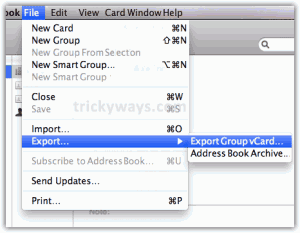 Step 3:
Step 3: